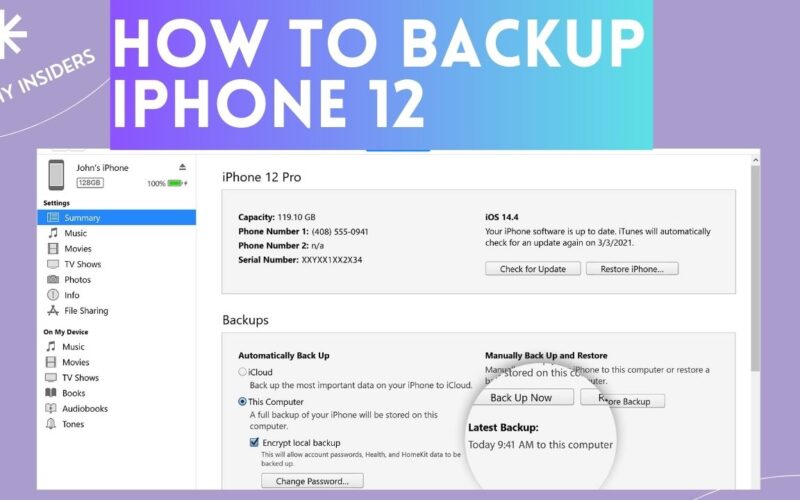17
Jan
In this digital age, our smartphones hold a treasure trove of memories and important data. Knowing HOW TO BACKUP IPHONE 12 is crucial for safeguarding these precious elements. This comprehensive guide will walk you through the process, ensuring your data is secure and accessible whenever you need it. Understanding the Importance of iPhone 12 Backup In a world where data loss can be catastrophic, understanding why backing up your iPhone 12 is essential lays the foundation for a seamless process. From photos to contacts, every piece of data is valuable. This section delves into the reasons behind safeguarding your iPhone 12 data. Preparation for…